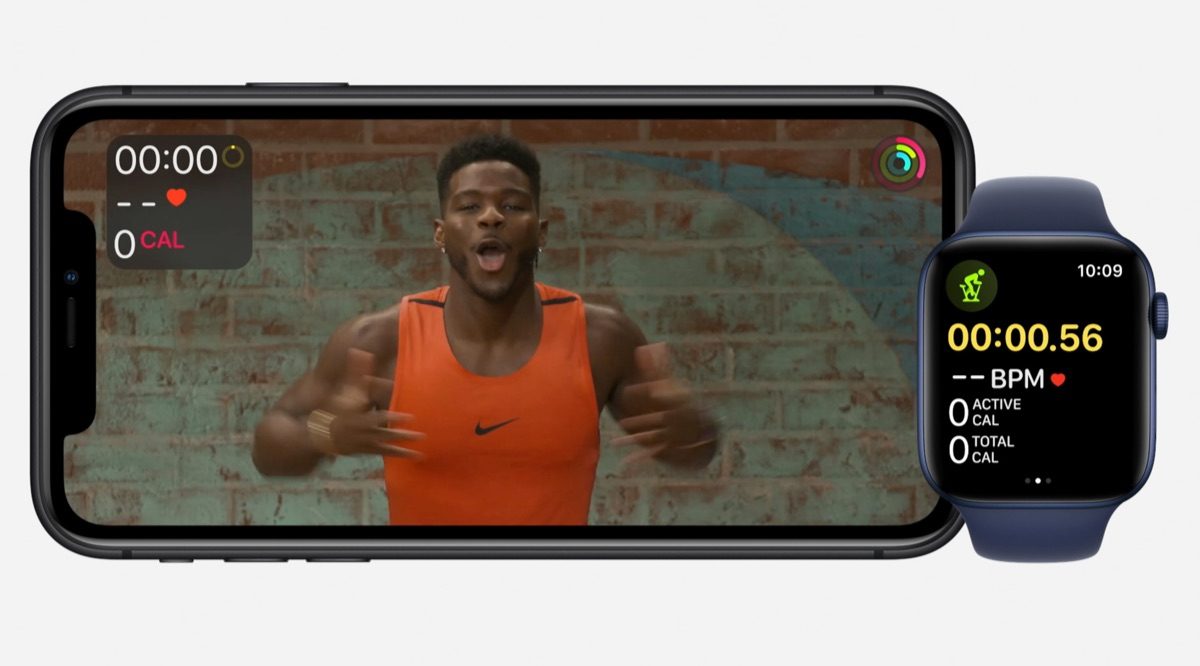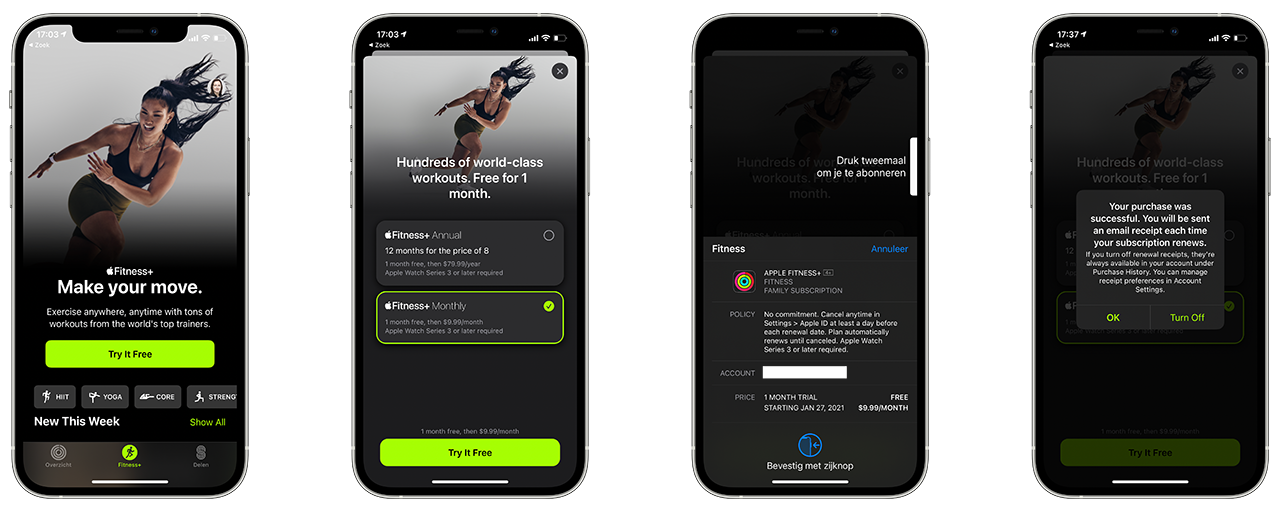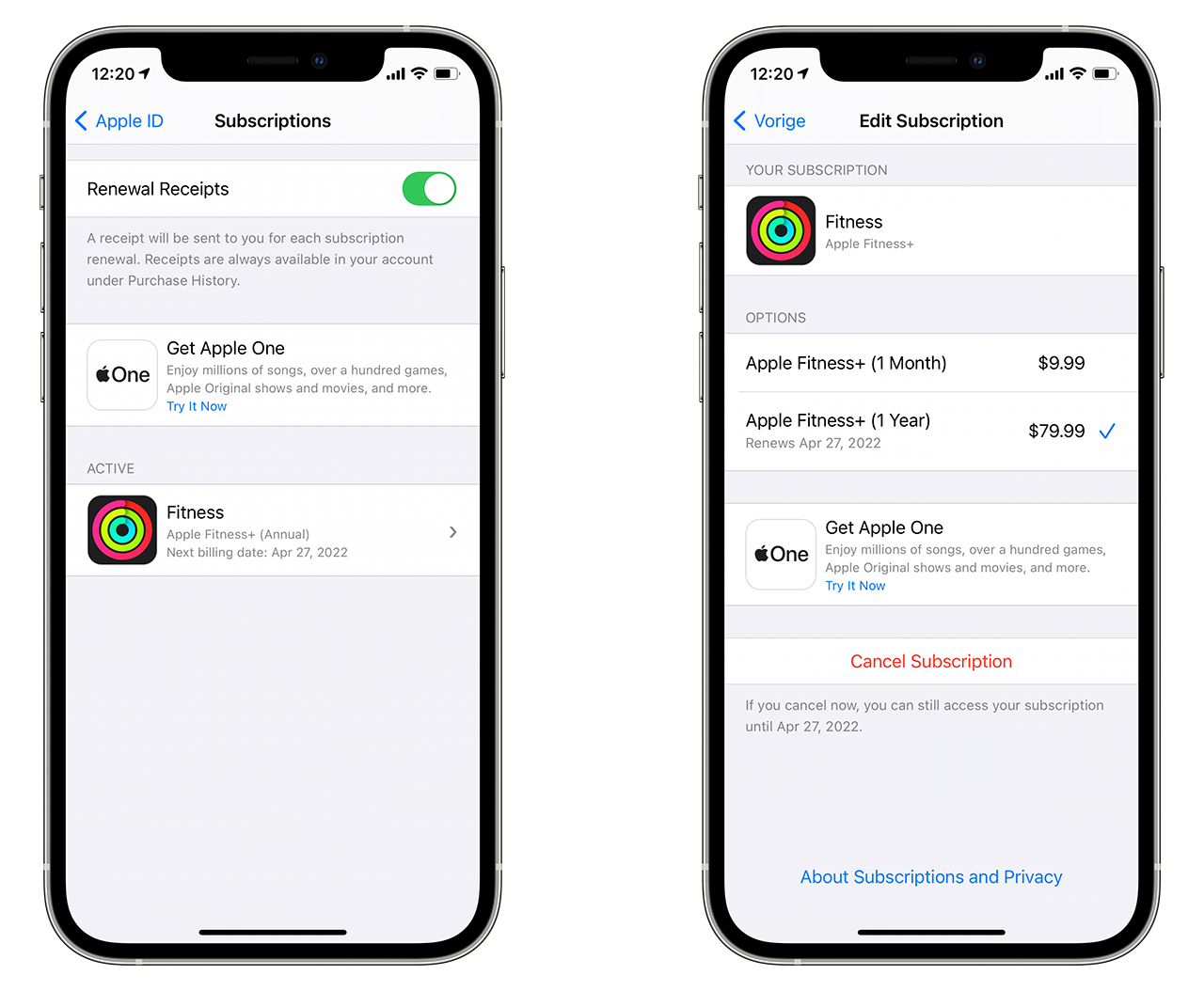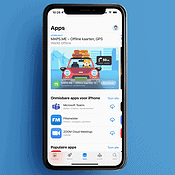Use Fitness Plus in the Netherlands and Belgium
Fitness+ in the Netherlands and Belgium
Fitness+ has already launched in English-speaking countries, including the US, UK and Australia. It has not yet been said when it will start in the Netherlands and Belgium, but fortunately you can try it already now. You need a US iTunes account with enough credit to pay for the first month. Moreover, you will have to switch App Store accounts. It's not complicated if you're willing to put in some effort. You can read about what's included in this guide. With January and good intentions upon us, we think it's a good time to start now!
Required for Apple Fitness+ in the Netherlands
To use Fitness+ in the Netherlands, you need:
Apple Watch doesn't need to sign in to a US account. So you can simply use your Dutch Apple ID to record workouts. The US account is intended for subscription and payment purposes only.
If you want to use Apple TV, you must also sign in with a US iTunes account, otherwise it won't work. You can also forward content from your iDevice to your TV screen using AirPlay.
Instead of a US account, you can also use an account in one of the other supported countries: Australia, Canada, Ireland, New Zealand, or the United Kingdom. Therefore, your payment method must be appropriate for that country.
How do you get app store credit? We purchased $10 worth of credit on Livekaart.nl, but this was a somewhat random choice. Make sure you are working with a reliable party, because there are also many fake providers out there. Unfortunately, well-known titles like Startselect only offer Dutch iTunes cards. You must have a valid gift card in one of the countries listed, such as the US App Store.
But the trial month is free, right?
That's true, but to qualify for the free trial month, you'll have to sign up for a follow-up subscription. Make sure to keep an eye on when your subscription expires, so you can cancel in time at the end of the trial month. Apple will also send you a reminder about this. You can also cancel immediately after the trial month ends, but the trial month may also end at the same time. We haven't been able to test this yet, so if you want to cancel now, you do so at your own risk.
Log in and start with Fitness+
Once you have everything arranged, you'll need to switch App Store accounts. This goes as follows:
- Open the Settings app on your iPhone or iPad.
- Click on your account picture at the top.
- Click Media and procurement.
- Click Log out.
- Log in with your US account (this is the second option, not “your name”).
- Do you have an iPad? Then download the fitness app from the App Store. On your iPhone, open the Condition app, which is already included by default.
- An additional tab will now appear at the bottom of the application called fitness.
Are you getting an error message? We have also encountered this problem several times. Restart the app or your device so you can connect to the server.
We didn't have to change any regions, language settings, or addresses to get everything to work. The US Apple ID is of course located at a US address and associated with a US iTunes gift card or payment method, but if you've previously set this up correctly for your account, you don't have to do anything. You also don't have to adjust your Apple Watch settings.
Extend Fitness+ beyond the trial period
For many people, the trial period for Fitness+ has now ended. If you start right away and have a recent Apple Watch, you'll be given a 4-month trial period, so for early birds, this period ends in April or May 2021. What do you do next?
If you want to stop
If you want to stop using Fitness+ and you don't have a credit card or long-term payment method associated with your account, your subscription will automatically end. Apple can no longer raise funds and will discontinue subscriptions. But it is better to unsubscribe manually so that you do not face any surprises in the future.
- Open the Settings app, then tap your account name at the top of the screen.
- Click Subscriptions > Fitness.
- Click unsubscribe.
You can then ensure that you will not be charged any money in the future once your US App Store account is in good standing again.
If you want to continue
If you want to stick with Fitness+, you have two options: sign up for an $80 annual subscription or pay $10 a month. Which of the two is the better option is anyone's guess. With an annual subscription, you pay for 8 months and get 4 months free, which is very attractive. However, Apple will likely officially launch Fitness+ in the Netherlands within a few months. In this case, you may prefer to run the subscription via your Dutch account. It's also possible that a more comprehensive Apple One subscription (with 2TB of storage and Fitness+ included) will be available in the Netherlands, so it will be cheaper.
There are no signs that Apple is rushing to roll out Fitness+ in other countries, so what we did was get an annual subscription. You are then betting that it will take Apple more than 8 months to make Fitness+ available in the Netherlands and Belgium. In April/May 2022, you can take a closer look at how the flag is hung.
Please note: It is recommended to deposit a balance of $100. We tried with an $81 credit and it was declined, even though the subscription fee is only $79.99. When we deposited an additional $10, it worked.
Exercise with Fitness+
Fitness+ offers you various options. At the top of the screen you will see the different sports that you can choose from. All content is of course in English, but that is exactly why Apple has not yet officially released it in the Netherlands and Belgium. Choose a sport or scroll down to see workouts for beginners. You can also filter by duration and coach name.
Training using Apple Watch
Do you wear an Apple Watch? Then, when you start playing a fitness video, it will automatically start recording your workout. This worked for us without any issues during a cycling workout, but we haven't yet been able to test this with all variables.
You can see your current heart rate on your iPhone or iPad screen. If there's an interval where you have to put in extra effort, say 30 seconds, you'll see a timer on all your screens, i.e. on your iPhone, iPad, Apple TV, and/or Apple Watch.
Many Fitness+ users, is this possible?
We only have one US iTunes account, and it's not part of the family. This made it possible for each of us to do our own exercises, without disturbing each other. That's because you're already using two Apple IDs: your US Apple ID to get the subscription and your personal Apple ID to get your personal information and progress. When using Fitness+, you can see who is active by looking at their account photo.
If you want to use Fitness+ on a shared iPad, you'll have a problem. It is best to each use your own device.
Fitness+ supports family sharing, so if everyone in your family already has a US iTunes account, you can use it with up to 6 people. But then you probably didn't need this guide.
Disadvantages of Using Fitness+ “Informally”
There are two drawbacks to using Fitness+ before it officially launches:
- Everything is in English, but this will be a problem for a few people.
- You have to switch to your US iTunes account every time you want to exercise.
You can always stay signed in to your US account, but any purchases you make will go through your US balance. Services you're already subscribed to, like Apple Music and Apple Arcade, suddenly won't work anymore. So you will have to switch App Store accounts every time. What's still possible is to make backups to iCloud via your own account.

“Professional reader. Award-winning gamer. Zombie buff. Social media junkie. Bacon maven. Web scholar.”